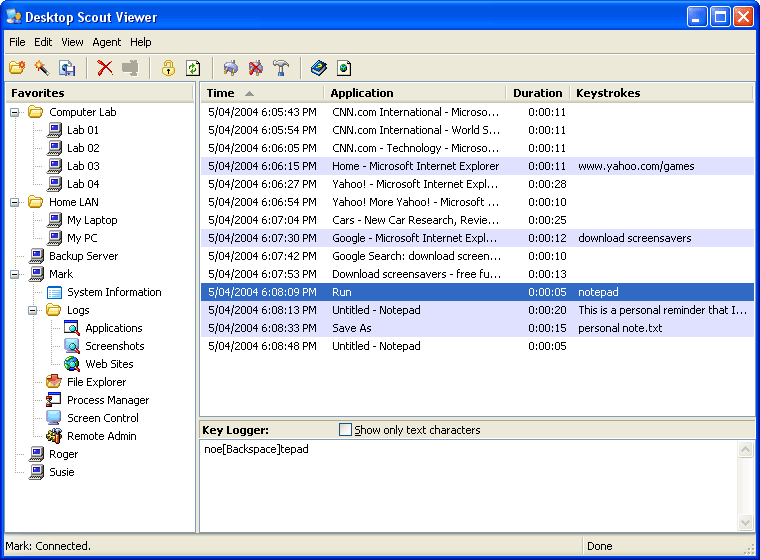Desktop Scout 5.21
Free Trial Version
Publisher Description
Desktop Scout is a powerful computer surveillance program which can be used in the home, school or office to monitor and record every detail of PC and Internet activity. The program contains several integrated tools which work together to record all programs used, keystrokes typed, web sites visited, files created or changed, and a screenshot logger which can take hundreds of snapshots every hour.
The surveillance logs can be viewed in real-time from a remote computer, so you can monitor your kids or employees remotely from the comfort of your own workstation. You can even watch or control the users desktop, transfer files, start and stop programs, launch web sites and documents, log off, restart or shutdown the computer remotely.
The program incorporates a high level of security and data privacy measures. Access to the program and logs is restricted by an administrator password, network traffic is encrypted to prevent eavesdropping, and logs are compressed and encrypted before storage. The program runs as a Windows service, which makes it impossible for users without administrator privileges to disarm or uninstall.
About Desktop Scout
Desktop Scout is a free trial software published in the Covert Surveillance list of programs, part of Security & Privacy.
This Covert Surveillance program is available in English. It was last updated on 02 April, 2024. Desktop Scout is compatible with the following operating systems: Windows.
The company that develops Desktop Scout is GlobalPatrol. The latest version released by its developer is 5.21. This version was rated by 1 users of our site and has an average rating of 3.0.
The download we have available for Desktop Scout has a file size of 1.05 MB. Just click the green Download button above to start the downloading process. The program is listed on our website since 2012-05-27 and was downloaded 90 times. We have already checked if the download link is safe, however for your own protection we recommend that you scan the downloaded software with your antivirus. Your antivirus may detect the Desktop Scout as malware if the download link is broken.
How to install Desktop Scout on your Windows device:
- Click on the Download button on our website. This will start the download from the website of the developer.
- Once the Desktop Scout is downloaded click on it to start the setup process (assuming you are on a desktop computer).
- When the installation is finished you should be able to see and run the program.